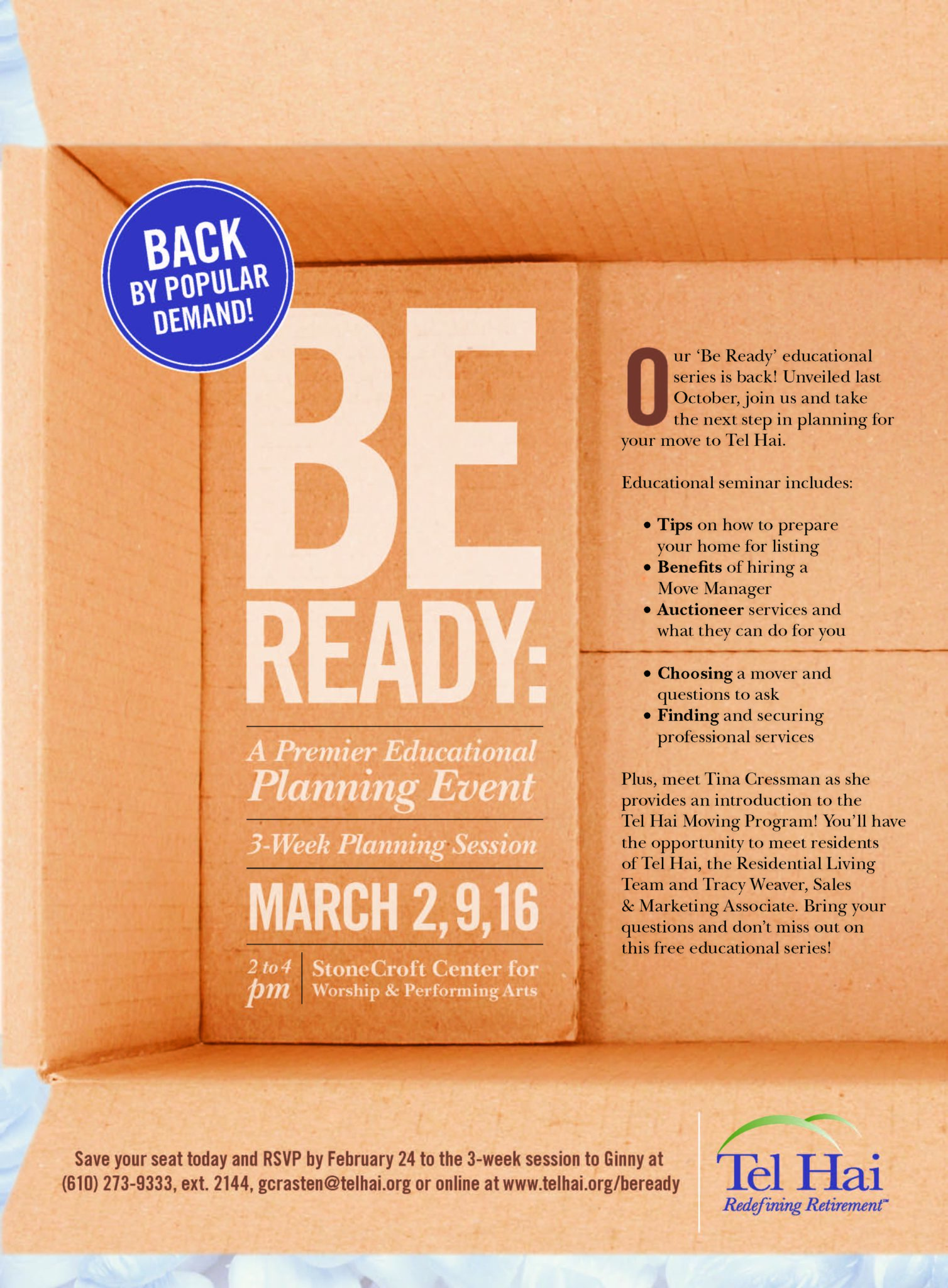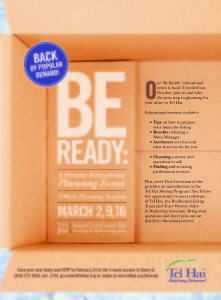It’s no secret that scams exist on the internet. Lately, I have seen a growing trend of scams that are specifically targeting the elderly.
It’s no secret that scams exist on the internet. Lately, I have seen a growing trend of scams that are specifically targeting the elderly.
SCAM SCENARIO 1:
The scam I am referring to starts like this. You see a glaring pop up message with flashing text and sometimes accompanied with a robotic sounding voice claiming your computer has 100+ viruses and you must call this number to have it fixed. If you ever see a message like this, the simplest way to get rid of it is to hold down the power button on your computer for 10 seconds and reboot. Don’t click on anything, and whatever you do, DON’T CALL THE NUMBER ON THE SCREEN.
These types of scams are known as “ScareWare.” They are meant to play on your fears and specifically target senior citizens. If you were to call the number there would be a friendly voice on the other end offering to fix it. He will ask you to join him into a remote session, he will then take control of your computer and show you log files that are totally normal and meaningless. He will convince you that your computer is infected and he is able to fix it. After clicking around and doing nothing for 10 minutes he says it’s been fixed and charges you $400-700. Sometimes, you can dispute the charge if you act quickly.
SCAM SCENARIO 2:
Another scam is a friendly phone call that may sound like this “Hello, I am calling from Microsoft and we’ve detected a virus on your computer.” When you think about it, this would be like someone randomly knocking on your door and saying your furnace is broken and I’m here to fix it. Would you let that person in your house? Hopefully not!
SCAM SCENARIO 3:
Lastly, a more serious type of scam is “Phishing.” This type of scam is, most likely, how “hackers” gained access to John Podesta’s emails. Hacking is actually quite difficult and it is much easier to get the person to hand over their password.
Here’s how it works, an email from what looks like a legitimate source Amazon, Gmail, your banking institution, etc… is sent to you saying your account has been compromised and you must change your password. You are then redirected with a link to another page that looks legitimate and it asks for you to enter your credentials. The rule of thumb is to always go directly to the source and login with your existing username and password. Never enter your credentials on the page the link provided.
Top 10 Quick Tips on Spotting a “Phishing” Email:
- The message contains a mismatched URL
- URL’s contain a misleading domain name (Example: www.robotamazon.com; not the real www.amazon.com)
- The message contains poor spelling and grammar
- The message asks for personal information
- The offer seems too good to be true
- You didn’t initiate the action
- You’re asked to send money to cover expenses
- The message makes unrealistic threats
- The message comes from a government agency (the IRS will never email!)
- Something just doesn’t look right
The internet is a wonderful thing and allows us to communicate with each other instantly. Unfortunately, you can be scammed in an instant too.
Matt Strohecker
Information Technology Specialist
Tel Hai Retirement Community

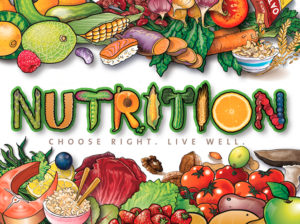


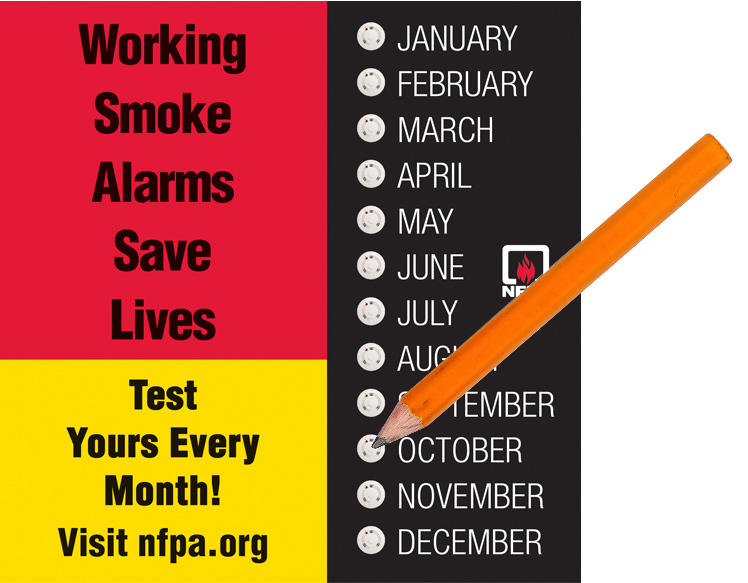 STOP, DROP and ROLL… we all remember being told to do this as kids in the event we had clothing on fire!
STOP, DROP and ROLL… we all remember being told to do this as kids in the event we had clothing on fire!






 Are you having trouble getting around or performing some of the activities you used to do? Are you experiencing pain or a progression of a chronic physical or medical ailment? Maybe outpatient therapy is right for you?
Are you having trouble getting around or performing some of the activities you used to do? Are you experiencing pain or a progression of a chronic physical or medical ailment? Maybe outpatient therapy is right for you?
 This month, Tel Hai marks an impressive milestone… 60 years of Christ-like service to seniors. An impressive feat? Absolutely! I joined the Tel Hai team in 1975, and since beginning my own employment journey on the beautiful campus of Tel Hai, much has changed. We have grown, expanded and streamlined our operations and services. Below are my ‘top ten’ reflections of our history, heritage and growth:
This month, Tel Hai marks an impressive milestone… 60 years of Christ-like service to seniors. An impressive feat? Absolutely! I joined the Tel Hai team in 1975, and since beginning my own employment journey on the beautiful campus of Tel Hai, much has changed. We have grown, expanded and streamlined our operations and services. Below are my ‘top ten’ reflections of our history, heritage and growth: